USB tethering is a powerful tool that turns your mobile device into an internet gateway for your computer or other devices. This technology, while not new, is increasingly relevant in our hyper-connected world. In this post, we will explore its features, and its advantages and disadvantages.
Brief Overview
| Pros of USB Tethering | Cons of USB Tethering |
|---|---|
| Stable Connection Less susceptible to interference, providing a more stable and reliable connection than wireless methods. | Limited Mobility The USB cable restricts movement, limiting how far you can be from your phone. |
| Faster Speeds Offers faster internet speeds, not limited by Wi-Fi or Bluetooth bandwidth. | Device Compatibility Not all devices have USB ports, which can limit the compatibility of USB tethering. |
| Easy to Set Up Straightforward and doesn’t require complex configurations. | Data Usage Can quickly use up your mobile data plan. |
| Security Minimizes the risk of unauthorized access compared to wireless tethering. | Potential Phone Overheating Extended use can cause your phone to overheat. |
| Battery Efficient Phone charges while tethering, reducing battery drain issues. | One Device at a Time Only one device can be tethered at a time. |
USB Tethering – The Basics

USB tethering is a method of sharing your smartphone’s internet connection with another device, usually a computer, via a USB cable. When you connect your phone to your computer using a USB cable and enable tethering, your phone acts as a modem or router, providing internet access to the connected device.
How Does it Work?
When you enable USB tethering, your phone’s cellular data connection gets converted into internet access for your connected device. It’s a simple process:
- Connect your smartphone to your computer using a USB cable.
- Go to your phone’s settings and enable the USB tethering option.
- Your computer will recognize the connection and use your phone’s internet.
Key Features
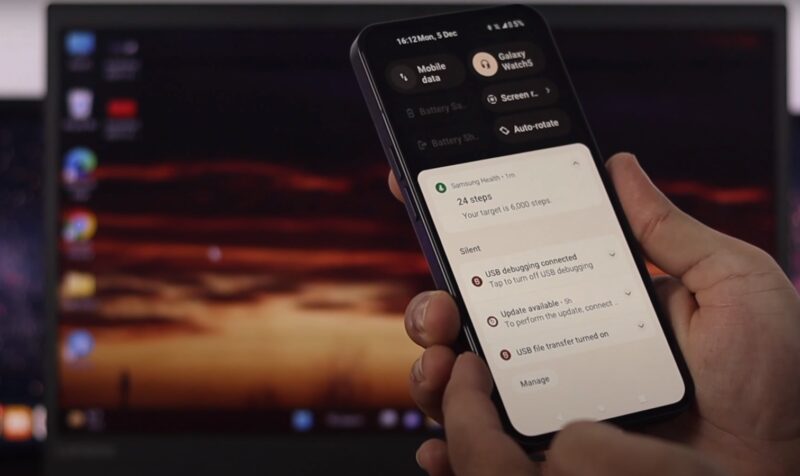
- Direct Connection: USB tethering establishes a direct link between your phone and the computer, offering a more stable connection. This direct link ensures that the data transmission is swift and less prone to disruptions that commonly affect wireless connections. Additionally, the physical connection through a USB cable often results in lower latency, which is particularly beneficial for activities like online gaming or video conferencing.
- No Additional Hardware: It doesn’t require extra hardware like a Wi-Fi router or a portable modem. This feature makes USB tethering a cost-effective solution, especially for individuals who need temporary internet access and don’t want to invest in additional equipment. It’s also a space-saving solution, perfect for small work areas or for those who travel frequently. Furthermore, it simplifies the setup process, eliminating the need for complex configurations that are often associated with additional hardware.
- Battery Charging: The phone’s battery charges while connected, ensuring you don’t run out of power. This dual functionality is particularly useful during power outages or in situations where you don’t have access to a phone charger. It also helps maintain the phone’s battery life, as using the phone’s data connection for tethering can be energy-intensive. Moreover, it’s an efficient way to ensure that your phone remains operational, especially during long tethering sessions.
- Security: As a direct connection, it’s more secure than a wireless connection. The physical connection through the USB cable makes it more difficult for unauthorized users to access the data being transmitted. This aspect is crucial for handling sensitive information or conducting business operations. Furthermore, the absence of a wireless signal reduces the risk of eavesdropping or interception by third parties, adding an extra layer of security to your internet browsing and data-sharing activities.
Possible Issues
1. Data Plan Limitations

USB tethering uses your mobile data plan. If you have a limited data plan, you might quickly exhaust your data allowance, leading to extra charges or reduced internet speeds.
2. Phone Overheating
Prolonged use of USB tethering can cause your phone to overheat. This is because the phone is handling both data transmission and charging simultaneously.
3. Reduced Phone Performance
While tethering, your phone might experience reduced performance in other tasks. This is due to the processing power and battery usage dedicated to tethering.
4. Driver Issues on Computer
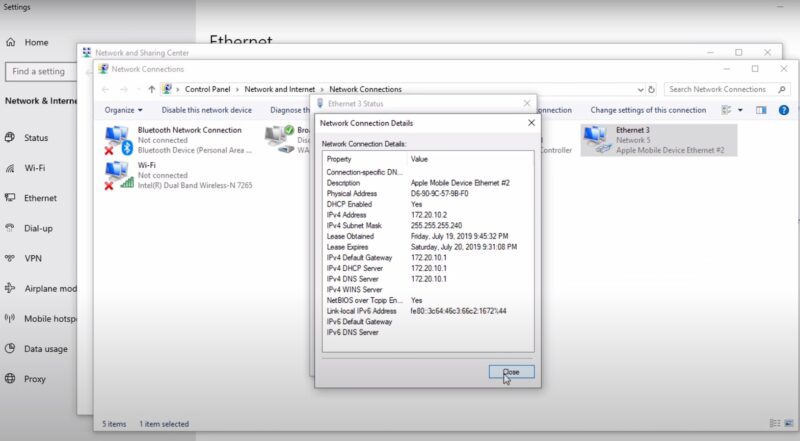
Sometimes, the computer might not recognize the phone due to driver issues. This is more common in older computers or operating systems.
5. USB Port Wear and Tear
Regular use of USB tethering can lead to wear and tear of the phone’s USB port, potentially leading to connectivity issues over time.
6. Limited Use of Phone
While tethering, it might be inconvenient to use your phone for other purposes, especially if you need to maintain the connection and avoid disrupting the tethered device’s internet access.
7. Security Risks

Although USB tethering is generally secure, if the computer you’re connecting to has security issues, it could potentially expose your phone to risks like malware.
8. Compatibility Issues
Some older devices or operating systems may not support USB tethering, limiting its usability across different devices.
FAQs
Can USB tethering work with any type of USB cable?
Not all USB cables are created equal. For USB tethering, you need a data cable, not just a charging cable. A standard USB data cable, typically used for file transfers between your phone and computer, should work for tethering.
Does USB tethering consume more data than Wi-Fi tethering?
USB tethering itself doesn’t inherently consume more data than Wi-Fi tethering. The data consumption depends more on the activities you are doing online. However, the faster speeds of USB tethering can lead to quicker loading of high-data content, which might indirectly lead to higher data usage.
Can I use USB tethering with multiple computers at the same time?
No, USB tethering is generally limited to a one-to-one connection. You can only tether your phone to one computer at a time using a USB cable.
Is USB tethering faster than using a mobile hotspot?
Yes, in many cases, USB tethering can provide faster internet speeds compared to a mobile hotspot. This is because USB connections typically offer higher data transfer rates and a more stable connection than wireless connections.
Will USB tethering work if my phone is connected to Wi-Fi?
Yes, you can use USB tethering even when your phone is connected to a Wi-Fi network. In this scenario, your phone will share the Wi-Fi connection with the connected device, not its cellular data.
Are there any specific settings on the computer required for USB tethering?
Most modern computers will recognize a USB-tethered device automatically and configure the necessary settings. However, in some cases, you might need to manually configure your computer’s network settings to recognize the tethered phone as a new network adapter.
This process varies depending on your computer’s operating system.
Conclusion
USB tethering is a valuable tool in the modern internet toolkit. It offers a stable and secure internet connection, especially useful in situations where Wi-Fi is unavailable or unreliable.
While it has limitations, such as reduced mobility and potential data usage concerns, its benefits often outweigh these drawbacks.
